
The short film, Digital Daily introduces you to eight elements of Digital Citizenship as a way of understanding its complexity. Discover what makes it such a rewarding role for all of us to aspire to.





By now you have agreed and consented to countless Terms of Use and Privacy/Data Policies. Facebook, Twitter, Instagram, What's App, Snapchat and many more share one major theme in common, they all need your consent.
There are two key pieces of legislation that protect your privacy rights and regulate what the government and private corporations can do with your data: The Privacy Act and the Personal Information Protection and Electronic Documents Act. The Privacy Act governs what data the government can collect, and how they can use it. PIPEDA sets out requirements for how private companies may collect, use and process your data.
You may notice that a number of companies do not follow data provisioning, or that when they follow them, it is only in a cursory way. For example, by telling you the purpose of the collection in a long, complicated privacy policy that is difficult to read and understand. If you are forfeiting privacy for usage, be aware that you may consent to losing intellectual property rights. Next thing you know, your face ends up on a billboard as you agreed to give up that photo.
Stay informed about privacy issues, noting new trends and critiques that emerge as technologies change. Keeping informed will help you make more privacy protective choices by helping you to identify risks. You can simply follow the news, keeping an eye out for stories investigating privacy issues, like new types of tracking or cybersecurity breaches. For more tailored information, there are a number of legal blogs that track developments in technology and privacy law, such as The Canadian Privacy Law Blog.
Cellphones, social networking, and texting have changed the way people communicate. It is becoming less face-to-face and more digital. It is important to associate with other people online in a way that is safe and appropriate.
Social media give us the freedom to communicate with our family, friends and colleagues; however, our seemingly happy digital lives could be damaging our real-life relationships. Text messages and emails frequently lack the personal element necessary for relationship-building. While phone calls are less impersonal, they do not allow for the interpretation of non-verbal cues. Even well-intentioned messages can be wrongly interpreted and cause miscommunication or even some hard feelings.
While the Internet is a valuable resource for communication, the global network also has its downsides. The same tools that allow you to reach out to anyone anywhere in the world also give that ability to scammers and hackers. One of the biggest dangers of communicating online is the anonymity the Internet offers. While some predators have financial motives, others may hide their identities in order to manipulate people for their own amusement.
Technology itself is not a bad thing, but how it is used can be cause for concern. Thus, limits are crucial for everyone. We should utilize technology for easier communication when it is appropriate, but when we have access to more direct forms, we do not use it. While there is a time and place for both methods of communication, each has its pros and cons. You can find tips and solutions on how to manage both forms of communication below.
Rarely do we stop to ask ourselves questions about what we consume: Is this important? Is this going to stand the test of time say, in a week or in a year? Is the person writing this someone who is well informed on the issue?
Information is one of the most pervasive forms of clutter we deal with on a daily basis. From good intentioned friends and family about a video you “have to watch” to our social media feeds and breaking news, our brains are overloaded with data and information. A sure sign of information overload is when you notice yourself skimming and scanning for key take aways, or at the end of reading something, you do not remember what you read. As more info is always a click away, we are constantly compromising the importance of being bored, curious, quiet, and thoughtful with more information.
Information is not bad, but too much becomes clutter instead of the inspiration, education, or entertainment it’s meant to be. Instead, the constant stream of information just turns into noise. Your attention is valuable, so limit what you take in and choose the information that adds value to your life. Why spend so much time on stuff that will be irrelevant in a few days? Analyze your info consumption habits with lots of whys to discover why you consume what you do, and then consider what changes you to need to make in your day-to-day lifestyle.
If you read, listen, or watch everything that comes your way, it will be a challenge to absorb any of it, and impossible to take action. Read what stands the test of time. Read from publications that respect and value your time, the ones that add more value than they consume. Read what prompts you to think for yourself. Apps and services are putting pressure on the one thing the digital world cannot create, time. While there may only be 140 characters in a tweet, there are also thousands uploaded every second. If we cannot create more time, then adapting to this constant stream of data is all about focus and how that information is filtered.
If you're assuming that your dealings on the World Wide Web are private, think again. As responsible citizens, protecting your privacy online is a must-do. Learn who’s following your online habits and what you can do about it.
Social-media sites, cell-phone companies,
e-mail services, cell-phone apps, online retailers, and search engines are some of the many who are collecting comprehensive dossiers on you. Most say that they do not sell or share information that identifies you by name, but they do admit to using this information to find audiences for specific advertisements, such as the ones that show up on Facebook.
Personal data that you enter and information that you do not contribute, such as your physical location and sites you frequent visit. Generally, any social-media buttons that are designed to share or promote content keep tabs on you. Similarily, Gmail uses technology to select ads based on what you write. So if you send a message to a friend about taking a cruise, you can expect to soon see advertisements for vacation packages.
It helps to log out of social-media sites after each visit; trackers usually cannot find you when you’re logged out. You can also download free software that blocks Internet tracking tools, like Disconnect or Ghostery. As for e-mail, some providers do let you opt out of personalized advertisements. Gmail users can do so on the Privacy Policy page. Going forward, you’ll receive generic ads, not individually targeted ones.
A set of rules about the proper and polite way to communicate with other people when using the internet. Many of the principles are the same as our everyday etiquette of treating others how you would like to be treated.
Practicing digital etiquette is not only about being polite. It encompasses all aspects of human interaction, including respecting the privacy of others, paying for what you use, being an active participant, and carefully considering your permanent digital footprint. Despite the joy most of us get out of counting “likes” on a post, most people have a tendency to wrongfully assume that their actions on social media will not come back to haunt them. Sure, posts can be deleted, but they can also be preserved with a screenshot before you have a chance to edit it yourself.
Regularly posting about your commute, errands, or meals can potentially lead friends to stop caring. Remember, moments can still have meaning even when they are not posted on social media. Also, to avoid real world consequences, avoid statements that could be controversial or offensive. For example, think carefully before making comments about political parties, religions, or groups of people that could alienate your friends and acquaintances.
People recognize inappropriate behavior but do not know how to appropriately combat it. Many feel uncomfortable confronting others about their etiquette. It is just as important to treat people with courtesy and respect online as it is in real life. Keep your messages and posts positive even if someone is trolling you. If you get embroiled in an online spat, even if you vehemently believe that you are in the right, you run the risk of being treated in the same way as your adversary.
Learn how to use technology while respecting your need for activity, rest, and recovery time. Recognize the warning signs that your mental and physical health send you that indicate it’s time to disconnect and unplug.
Unlike substance abuse addictions, which can be described in terms of how much of something a person accesses, Internet addictions have more to do with how a person feels about the use, and how that use interferes with the rest of the person’s life. It is the quality of the Internet use that matters, not the quantity. Symptoms may sound familiar to people who have read up on alcohol or drug addictions. In fact, the addictions seem quite similar in that the behavior was once pleasing, and soon, the person no longer has control over whether or not to engage in the activity. It becomes habitual and compulsive as it is something the person needs to do, not something the person wants to do.
In order to understand what differentiates an addicted Internet user from a non-addicted user, there are four traits that people who have an Internet addiction have in common:
1. Using the Internet excessively, reporting that you lose track of time while online and neglect other areas of your lives.
2. Feeling angry, tense or depressed when you cannot be online.
3. You develop a tolerance for technology, needing better computers, additional software or more hours online in order to feel the same level of satisfaction you first felt when you went online.
4. You may lie about the hours you spend online, get in arguments or feel fatigued and sleep-deprived due to late nights in front of the computer.
Achieving balance and happiness is an increasingly relevant characteristic of healthy citizens. Compulsive users of the internet often have a very difficult time cutting back on or eliminating their use, but with the help of a therapist, you might find that you more thoroughly understand why you feel the need to go online, and you may develop skills you can use to fight cravings when the computer starts calling out to you. Internet addiction can be controlled. Treatment services such as The Center • A Place of HOPE provide a whole-person care that treats all aspects of your life; physical, mental, emotional, nutritional, fitness and spiritual. This approach works through all components of your life that have contributed to your current health.
We are all about trying to live in the moment, yet electronics inhale the miraculous existence around us along with our precious attention like a black hole, reducing the immensity of life into a 640×960 screen
When we are looking down at our phone, we are missing moments in time that we cannot get back. We believe that we are still paying attention, engaging in conversation, or staying in touch with our surroundings. The truth is we do not multitask the way we think we do. Rather, we just switch our attention from one thing to another very quickly. This constant starting and stopping can actually decrease our productivity by up to 40% while increasing our stress levels.
Our use of technology has fundamentally changed not just our awareness in public spaces but our sense of duty to others. Engaged with the glowing screens in front of us rather than with the people around us, we often do not notice what is going on. The ease with which we can record and send images encourage those of us who are paying attention to document emergencies rather than deal with them.
Do not be too hard on yourself for not only are apps intentionally addictive, but the maintenance of our digital lives demands our time. There are psychological tricks that can help you refrain from staring at your phone. Tricks such as keeping your phone in your bag instead of your pocket can reduce usage. Also, keeping your phone out of your bedroom can reduce temptation at night. You can try services like f.lux that alter the color temperature to diminish a computer screen’s effect on your sleep.
It can be defined as the legal rights and restrictions governing technology use. Despite laws, warnings, and a general recognition by the public that texting while driving is dangerous, people still do it.
The law is very straightforward: you must not hold a cell phone in your hand while driving. Checking your phone at a red light may seem harmless, but the truth is, using an electronic device behind the wheel is a dangerous distraction. Even when stopped, it affects your situational awareness. You are five times more likely to crash if you are using your hand-held phone. The prohibition from holding a hand-held device does not include drivers of emergency vehicles in the performance of their duties, e.g. police officers or ambulance attendants.
Phone conversations are much more distracting than in-vehicle conversations. Passengers can observe the road, provide warning, adjust conversation tone according to traffic conditions. Phone conversations contain fewer pauses and demand greater cognitive resources. Diverted attention from driving tasks can result in significant costs to society, such as: tragic loss of life, serious injuries, health expenses, property damage and insurance rates.
Think of texting and driving just like any other addiction to a deadly substance. If you do not quit now, you could be putting your life, or lives of others, at risk. There are a lot options out there to help keep your hands off your phone while still receiving and sending important information. For instance, think of Siri as your personal assistant. The app has the ability to read texts to you and you can dictate a reply for her to send on your behalf. Android users have a similar option to Apple with the Google Voice Actions.
Dystopia is a graphic design thesis project by Sara Golak for the 2018 Spring Undergraduate Exhibition at OCAD University. Check out the
entire process at saragolakthesis.tumblr.com and my portfolio at saragolak.com
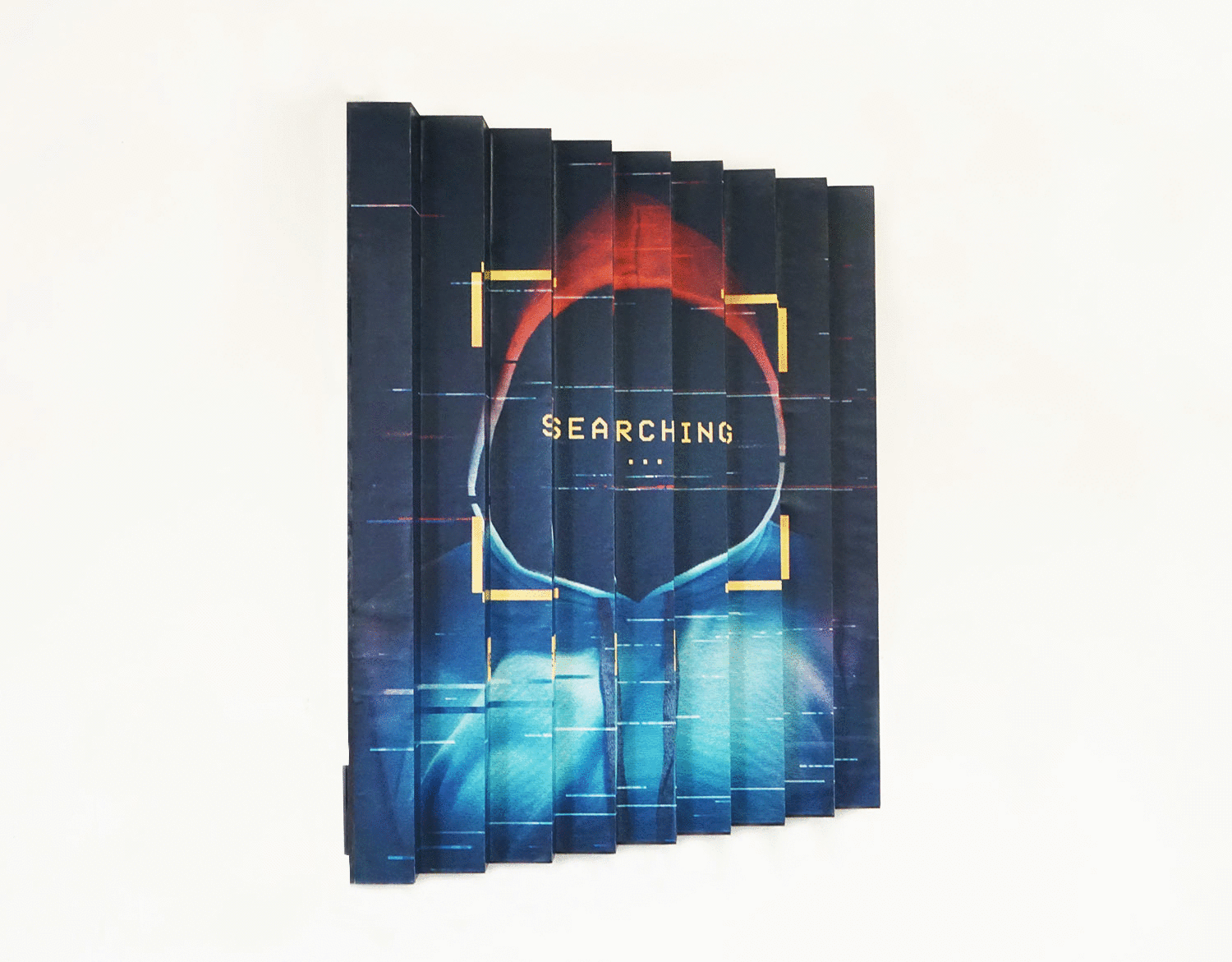

Dystopia examines the blurring boundaries between the physical and digital environments. The goal is to encourage a lifestyle that is balanced between the two realities. This notion is the core of the call-to-action campaign, Setting Digital Boundaries, where I invite you to take a look at your own digital habits and take charge of your digital presence. A dystopian model is used to portray a society that is highly dependent on digital technology and borders a state of dehumanization. As much as we are appreciative of online openness, many of us do not realize that our data is out there in the world. For example, we are confronted with the dangers of sharing too much information on social networks. By familiarizing yourself with the concept of digital citizen, you will be able to protect your personal data, such as preventing a digital trail. Setting Digital Boundaries campaign encompasses a video, poster, sticker and a website that provides more information on data privacy and guidance on obtaining a digital citizenship identity.
Information used on this site was resourced from the following: